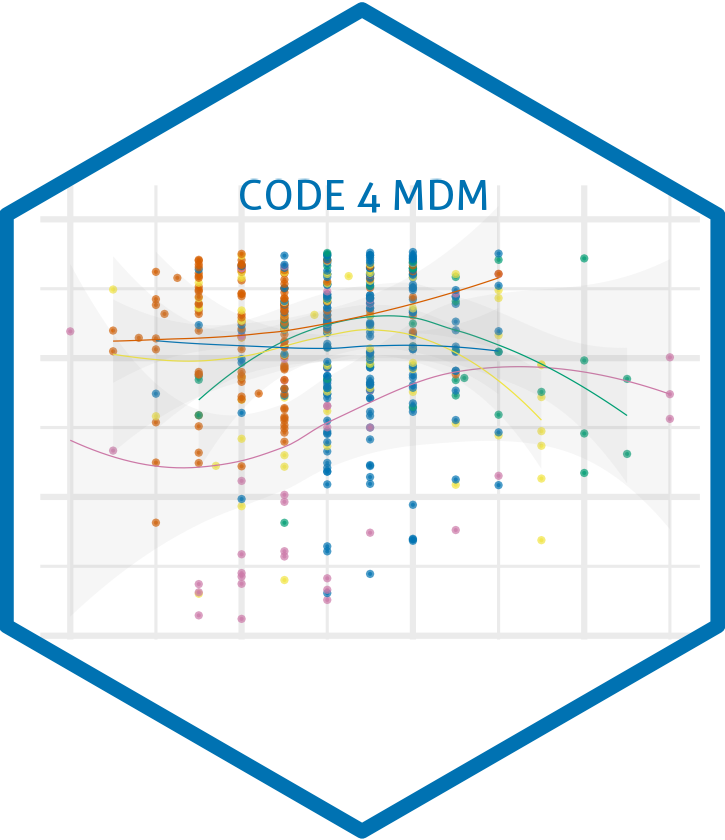Publish and Archive
Let’s think about the future…
Will this repository still be here in five years?
Will my account?
Will GitHub?
Archiving the project

Zenodo has a sandbox environment!
- Not the main data repository, but still functional.
- You will get an actual DOI, and your project will (probably?) not be deleted!
- Only do this following exercise if you are OK with your code staying online!
- You will not be able to do this with a private repository.
Zenodo and Github have a pipeline that makes your life easier! (Check the full how-to on GitHub.)
Your turn:
- Go to: sandbox.zenodo.org, and log in with GitHub. (If you do not have GitHub, simply sign up for a zenodo account; some of the coming steps you will need to do manually…)
- GitHub will then ask permission to give Zenodo access; click “Authorize application”.
Select your repository

Release your project!

… and follow the workflow!
Semantic versioning
A version has three numbers: MAJOR.MINOR.PATCH
- MAJOR version denotes changes that alter the compatibility (i.e. someone using your functions may need to change their use for their code to still work),
- MINOR version adds functionality, but remains compatible
- PATCH version makes (compatible) bug fixes.
(If your bug fix changes compatibility, it is therefore a MAJOR version change!)
You can release today with v0.1.0
Check zenodo
Your code is now uploading to Zenodo: you can check it under the ‘upload’ tab:

Getting your DOI
- Add some final descriptions
- Click ‘publish’
- Voilá!

Getting your DOI
Do you know your DOI?
As a final touch (only with real Zenodo!): you can take your DOI and place it as a badge at the top of your README.
[](http://dx.doi.org/YOUR.DOI)This is not recommended with a Sandbox DOI, because sandbox projects are not permanent. The Sandbox DOI will not work like a normal one does!