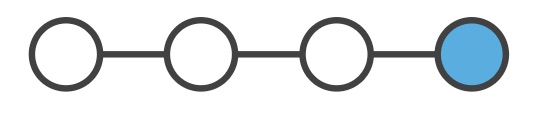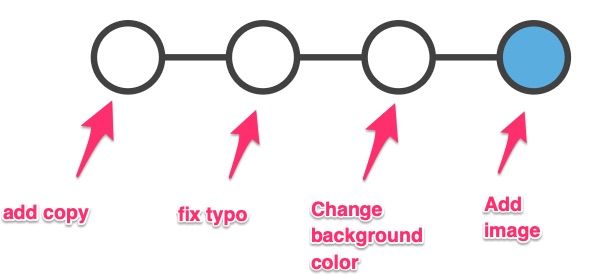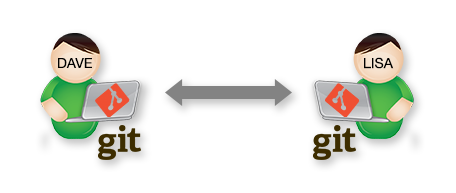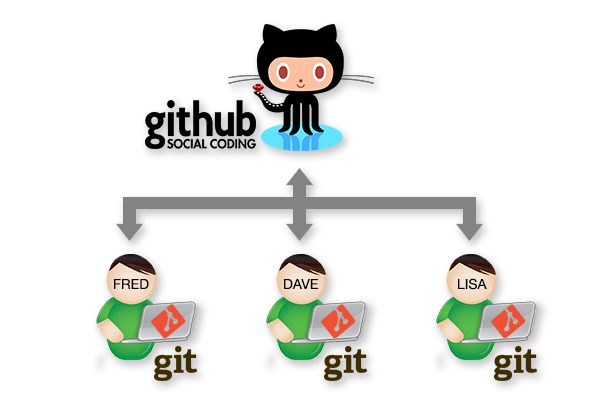Introduction to Git and GitHub
Transparent Programming: Important Habits for Reproducibility and Research Integrity
Git Introduction
Git (/ɡɪt/) is a version control system (VCS) for tracking changes in computer files and coordinating work on those files among multiple people. It is primarily used for source code management in software development, but it can be used to keep track of changes in any set of files. As a distributed revision control system it is aimed at speed, data integrity, and support for distributed, non-linear workflows. -Wikipedia
Git is an open source program for tracking changes in text files. -github GitHub Glossary
What is Git?
Keeping track of file versions is hard.
So how does it help us?
Git is a fast and distributed version control system.
Reverting to past save points (commits)
![]()
Keeping track of save points (commit messages)
![]()
So how does it help us?
Comparing changes to past save points (diff)
Non-linear workflow (branches)
Fearlessness in making changes
Git versus GitHub
- Git: A distributed version control system.
![]()
Git versus GitHub
- GitHub: A social coding platform.
![]()
Git versus GitHub
- Git ≠ GitHub
![]()
Some Vocabulary
Basics:
Git: Version control software
Repository: Folder with files & structure for tracking changes
Commit: Set of changes to a file
Collaboration:
GitHub: Host for git repositories & collaboration
Local Repository: Version of a git repo on your computer
Remote Repository: Version of a git repo stored elsewhere
GitHub Introduction
GitHub is for:
Storing and viewing Git repositories
Collaborating within an organization
Open Source Collaboration
Web Hosting
And more…
Let’s Dive In!
Vocabulary:
Local repository: A folder on your computer
Remote repository: A folder on GitHub
GitHub’s Features
- The
README.mdfile![]()
- Commit Log
![]()
- History, Raw, and Blame for files
![]()
- Branches, Pull Requests, Proposing Edits, Drag & Drop, Collaboration
![]()
- Serving Websites with GitHub Pages
![]()
GitHub Beyond Code
- Auditing system for file changes
- Collaborative text document editing
- Design, Open journalism, Government use, and more…
Using Git Locally
Learn Git locally via the command line.
Vocabulary
- Git: Version control software
- Repository: Folder with files & structure for tracking changes
- GitHub: Host for git repositories & collaboration
- Local Repository: Version of a git repo on your computer
- Remote Repository: Version of a git repo stored elsewhere
- Commit: Set of changes to a file
Components of a Git Repository
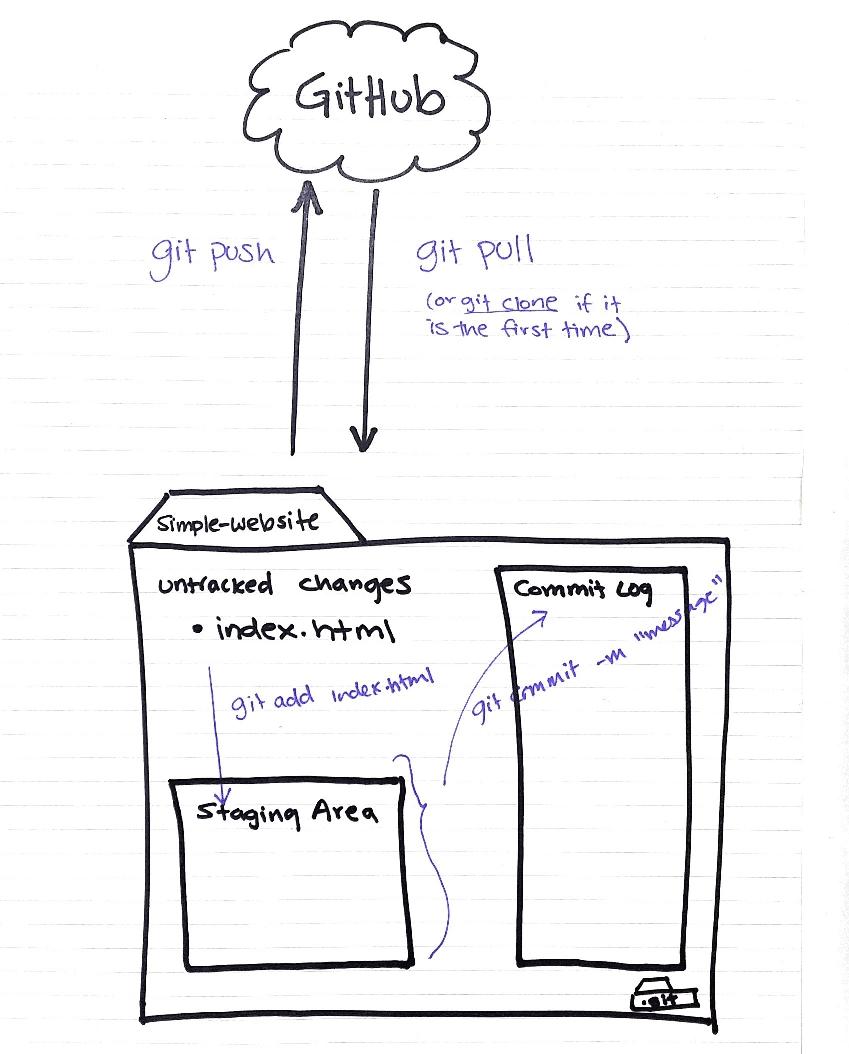
- Working directory
- Staging area
- Commit
Pushing to GitHub
Key Terms: - GitHub: Hosts git remote repositories - Remote: Another repository for synchronization - Clone: Download a remote repository for local use
Example: simple-rscript
Clone, edit, commit, and push changes.